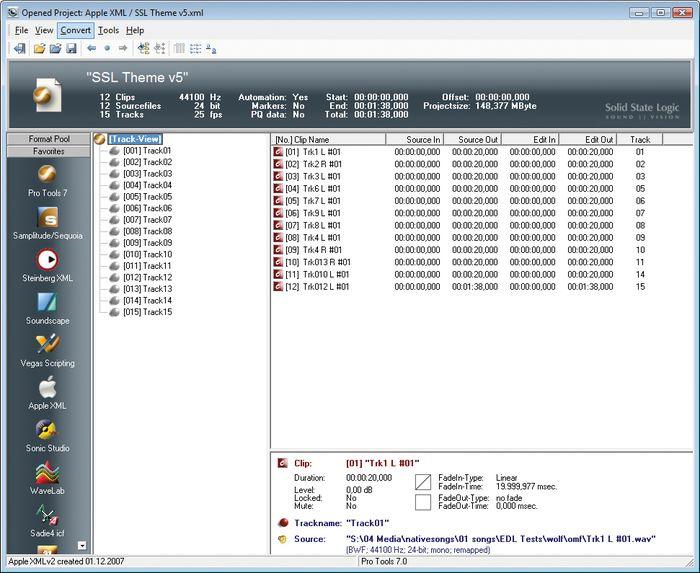Pro-Convert is a new software application designed to improve workflow and make it easier for producers to use their Digital Audio Workstation of choice. PC Version.
Pro-Convert is audio project translation software that facilitates the exchange of entire projects between audio applications. The application is designed to make it much easier and quicker to move projects between producers or facilities where different audio applications are in daily use. Pro-convert is designed to remove the creative and technical constraints presented by an 'industry standard' DAW environment.
For commercial music facilities Pro-Convert means the ability to streamline the process of opening projects created within a broader range of DAW environments. For the creative producer Pro-Convert means being able to begin projects within your private studio using the DAW that is the best creative fit for the way you want to work, secure in the knowledge that you can easily transport your project for collaboration or mastering. For Commercial Post facilities, Pro-Convert means the ability to easily import music and material created within a diverse range of DAW environments for mixing. For large scale Post Production projects or facilities where multiple producers contribute to a single production process, production teams can enjoy significantly streamlined workflow.
Pro-Convert effectively supports over 40 different audio applications (see the Format Overview page for details) each of which has a very different feature set and method of implementing specific features. There are therefore a great many permutations of conversion that might be undertaken using Pro-Convert. Some applications have extensive feature sets, others do not. It is not always possible to convert specific features between selected applications... it is possible for us to provide a definitive list of which features are available for translation with each key application; that list is available in our online help file and on the Format Table web page. Our online help file also provides additional detail regarding advantages or limitations of specific leading applications so please read any sections of particular interest to you.