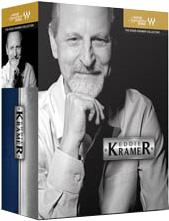Complete all-in-one processing chainsMono-to-stereo and stereo componentsOptimized control ranges24bit/96kHz resolutionSupports RTAS, Audio Suite, VST, AUPC and Mac compatible
Waves Eddie Kramer Collection Plugins
Kramer Vocal ChannelKramer Bass ChannelKramer Drum ChannelKramer Guitar ChannelKramer Effects Channel
Eddie Kramer on the Vocal Channel
"When mixing, there's always a fight going on between the vocal and the rest of the track. For me, what makes a good mix is when all the elements combine seamlessly, complimenting one other. When we designed the Vocal Channel plug-in, we did it in such a way that the user can position the vocals within the mix, and then blend it back into the track, without it popping out, in such a way that it retains all its original clarity and presence."
Vocal Channel features 2 flavors:
Vocals 1, designed for classic rock vocals with a lot of dynamic range and intensity.Vocals 2, for gentler vocal performances that stay at smoother, steadier levels.
Controls
Type toggles between the 2 vocal types: Vocal 1, Vocal 2Sensitivity controls input levels.Sensitivity LED indicates the presence of proper levels.Bass controls low frequencies.Treble controls high frequencies.Compress controls amount of compression applied to the signal.Output controls the output level.FX controls the amount of signal sent to the effect.Dly sets the delay time. (Vocal 1 only)Dly Mix controls the amount of audible delay. (Vocal 1 only)Verb Mix controls the relative level of the reverb.Meter Switch toggles meter monitoring between input and output modes.Meter displays input or output.
Eddie Kramer on the Bass Channel
"The idea behind the Eddie Kramer Bass Channel was to create a fat bass sound with a lot of presence, that cuts through without being overbearing. In general, the low-mid frequencies are accentuated, so it really pops on radio mixes. That way, you can always hear it clearly, even at low volumes on small speakers. The Bass Channel comes in two flavors: Bass1, which is less compressed, for a more dynamic sound that has room to breathe, and Bass2, a more aggressive sound with increased compression."
Controls
Type toggles between the 2 bass types: Bass1, Bass2.Sensitivity controls input levels.Sensitivity LED indicates the presence of proper levels.Bass controls low frequencies.Treble controls high frequencies.Compress controls the compressor intensity.Output controls the output level.Meter Switch toggles meter monitoring between input and output modes.Meter displays input or output.
Eddie Kramer on the Drum Channel
"The Drum Channel plug-in really captures the essence of my drum sounds. Whether you're trying to achieve a huge Zep-like sound with loads of atmosphere, or are going for something more dry and down-to-earth like the Stones, or need a heavily-compressed, squashed, Hendrix-type sound, this is the plug-in that will get you there, quickly and easily. Since there are individual modes for bass drums, snares, and so on, you can really mix things up by creating your own hybrid drum kits, using your favorite elements from each."
Controls
Type toggles between the 6 drum types: BD, SNR, HH, Toms, OH, Room.Sensitivity controls input levels.Sensitivity LED indicates the presence of proper levels.Compress controls dynamics.Gate controls the gate threshold (available in BD only).Treble controls high frequencies.Bass controls low frequencies.FX controls the effects send gain.Output controls the output level.Meter Switch toggles meter monitoring between input and output modes.Meter displays input or output.
Eddie Kramer on the Guitar Channel
"The Guitar Channel plug-in features settings for lead guitars and two types of rhythm guitars.
When it comes to lead guitar, I want it to become a living, breathing organism, creating a palpable sense of excitement within in the mix. By combining the right amounts of EQ, compression, delay, reverb, and a touch of flange, these 5 elements, working together, make it come alive.
For rhythm guitar, I try to get it "in your face" as much as possible, without over-processing the sound with EQ. By adjusting the amount of compression, and not overdoing the amount of space, I make sure that the guitar stays up front, where it belongs."
Controls
Guitar TypeType toggles between the 3 guitar types: Rhythm 1, Rhythm 2, LeadSensitivity controls input levels.Sensitivity LED indicates the presence of proper levels.Compress controls guitar dynamics.Treble controls high frequency range.Mid controls midrange frequencies.Output controls the output level.FX controls the effects send gain.Depth controls the flange effect depth.Flange Mix controls flange effect mix. (Lead only)Verb Mix controls the relative level of the reverb.Dly sets the delay time.Dly Mix controls the amount of audible delay.Meter Switch toggles meter monitoring between input and output modes.Meter displays input or output.
Eddie Kramer on the Effects Channel
"For the Effects Channel plug-in, I set out to recreate some of the basic elements that I use whenever I'm painting a sonic picture. Over the years, these elements have evolved to suit a variety of sources and styles, from whispering vocals to screaming guitars and beyond.
H-Slap is a shorter delay that emulates tape at 15 inches per second, with some EMT plate reverb at a medium setting.Z-Slap is a longer delay (7 ½ inches per second) with a bit of feedback and a longer setting on the EMT plate.
Between the two, you'll easily find the ideal setting for almost anything you can throw at it."
Controls
Type toggles between the 2 effect types: H-Slap, Z-Slap.Sensitivity controls input levels.Sensitivity LED indicates the presence of proper levels.Dly controls the time of the slap delay.Meter Switch toggles meter monitoring between input and output modes.Meter displays input or output.* Dly Mix controls the mix or direct send to the slap delay.* Size controls the size and time of the reverb effect.* Brightness controls the High Frequency range of the reverb effect.* Verb Mix controls the amount of reverb mixed with the signal.* Output controls the output level.