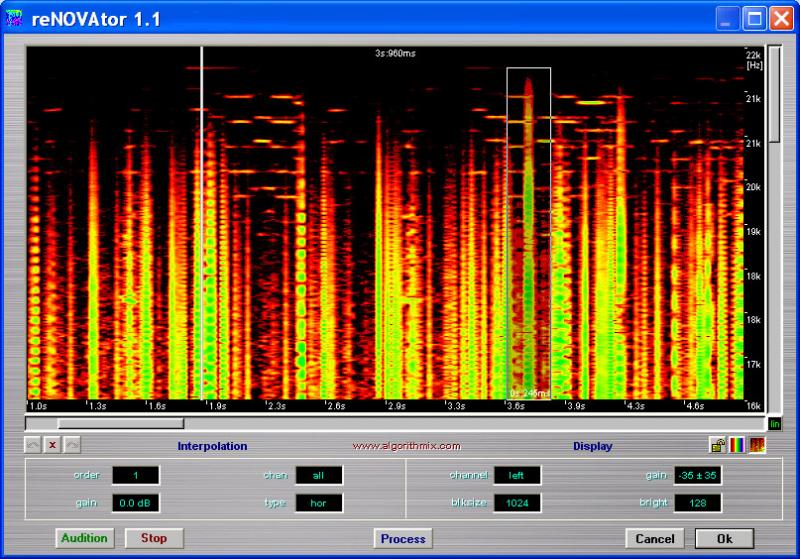The Algorithmix Renovator is a time-saving, high-resolution audio repair processor freeing problematic live recordings from unwanted tenacious audio disturbances.
reNOVAtor helps when all other audio tools and editing tricks fail.
It can eliminate disturbing audio events while perfectly preserving the sound quality of your original material, because every spectral modification is executed in linear-phase domain.
This is a extremely time-saving tool for mastering or post-production engineers struggling with disturbing noises in live recorded music, interviews or film sound.
If squeaky chairs, coughs, performance noises, falling keys or ringing cell phones make your recording unacceptable, take reNOVAtor!
No way!
Imagine that during a music festival you recorded a unique live performance in a concert hall or church. After checking the recorded material in your studio before production and mastering you decide the recording was successful in general, except for a few annoying disturbances during some quiet passages: somebody's cough, a squeaky chair, the horn of a passing truck, a bell from the neighboring clock tower. In addition, despite the exceptional artistic interpretation there were a few significant errors: a loud scratch in the part of violin soloist and one too early tone in the brass section.
All this makes your recording unacceptable and, of course, the concert cannot be repeated. As an experienced tonemeister, you know very well that all traditional techniques and tricks fail when you try to remove the disturbances mentioned above. In these cases any kind of traditional equalization or sophisticated editing methods is usually time consuming and causes discontinuities or at least audible changes in level and timbre of the desired signal and ambience. You will say "no way" and close the project.
The lifesaver!
That was yesterday. Today, we at Algorithmix are proud to unveil the reNOVAtor, our unique solution. In such hopeless situations, reNOVAtor successfully rescues problematic live recordings from extraneous sounds and unwanted audio disturbances. You will be amazed by the high sound quality of the repaired section and how quickly it works.
How it works
reNOVAtor allows localization, identification and very precise removal of unwanted audio events without affecting the audio material you want to keep. The removed sound is replaced by a signal re-synthesized from the surrounding material. The reNOVAtor does not make deep gaps in your sound track when eradicating a disturbing sound event. Rather, it acts on an exactly tailored hole in the spectral representation of the processed signal that can be removed and replaced. The interpolation may even be restricted to certain gain ranges within the selected area, which is very useful if only certain components of the signal need to be treated (e.g. one specific harmonic). Functions for automatic detection of clicks and spikes, as well as identification of tones and harmonics are also provided.
Easy to handle
Working with the reNOVAtor is easy and intuitive. It loads and analyzes the requested part of audio material you've chosen and displays the result as a 3D spectrogram with time on the horizontal axis, frequency on the vertical axis and amplitude of the spectral components color-coded. The color assignment follows the order of the rainbow: red and yellow for low energy; green and blue for middle energy; and finally purple and white for high energy. After getting some experience, this 3D spectrogram representation allows a good feeling for localization and identification of sudden unwanted acoustical events. The spectral area of interest can be precisely marked with a resizable rectangular window. In addition, the whole PlugIn window is scalable and the spectrogram inside zoomable allowing sound repairing with surgical precision.
AlgoEdit - the editor for reNOVAtor stand-alone
reNOVAtor has been continuously supported by more and more DAWs. If your editing system does not include the reNOVAtor communication interface yet, we recommend using it with the provided practical stand-alone editor, AlgoEdit. This easy-to-use and reliable editor allows audio repair and enhancement with the reNOVAtor without the need of an external audio editing system. It also provides a unique, very useful function: it can create the difference between original input and processed output signal, i.e. exactly the part of the signal that has been removed. Taking advantage of this feature, allows you to optimize parameter setup and avoid touching the desired part of the audio material. It is also possible to replace any part of the over-processed audio material by the original signal without the necessity to go through all undo steps.