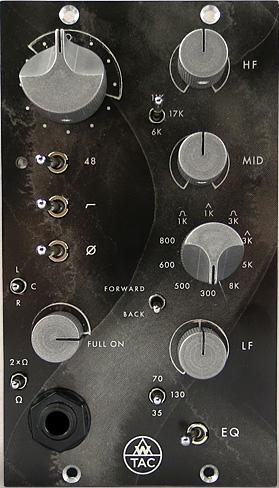Awesome Transistor Amplifier is an 500 series channel Amplifier with a possiblity of a passive mix buss. We were able to use the extra set of I/O jacks for a mix buss.
The AwTAC Channel Amp has an LCR passive mix buss (left - center- right selectable just like most consoles had up to the late 60s, no pan pot) in the unit. Since it is a double wide module, we were able to use the extra set of I/O jacks for a mix buss. With a standard XLR cable, you can connect one Awesome into another and *POW* now you have a mixer. Just like that. The buss level, just like the paradigm of all lust worthy classic consoles with a passive buss, is conveniently set at mic level. After you've chained all your Channel Amps together, we've devised a special (awesome if you will) breakout cable that plugs into the standard XLR jack and delivers the Left and Right buss to the mic pre's of your choice. This obviously sets you up for a myriad of tonal choices when both tracking with multiple mic's mixed to a mono source (there are still *some* people that track guitars like this, right) and mixing your stems (or tracks) from your DAW.
The mixing functionality is designed to work with all (every) 500 rack currently on the market. If it has a male and female XLR, you can use that rack to build a mixer out of Channel Amps. Please inquire if you have a rack with TT jacks and we'll come up with an easy solution for you.
But wait, there's more!
You may be saying to yourself, "Im never going to have long throw faders, this is silly and will never apply to me." Well, it is lovingly called Awesome Channel Amplifier for a reason and we want that to apply to everyone, so check out what else you can do with the fader loop:
While we designed the loop to be used with a fader, ultimately all it is is an unbalanced insert, and it can absolutely drive 600 ohms, so you can totally use the insert to stick any piece of gear in there, most conveniently: a compressor.
You can connect a Compressor or Limiter to the AwTAC Channel Amplifier post EQ and post fader, pre output, pre buss assign. This means of course, that whatever piece of gear you use on the insert will show up on both the main direct out and on the buss as well. Just when you thought it could get no more Awesome.
Surely there are some people that may have reservations about an unbalanced send and return, but do realize that most of the consoles that built the sound of rock in 1970 had insert points that were unbalanced, identical to this. If your wiring and grounding is solid, it shouldn't be an issue.
The signal on the send sits at nominally 9dB below line level while being able to drive 600 ohm compressors to +20dBm. This is not a problem for the vast majority of compressors out there past and present, simply adjust any input, threshold, and output controls to compensate.
Certainly any compressor with modern bridging input will have no problem receiving the send signal as well.